Dog App
Convolutional Neural Networks¶
Note: The rendered HTML version of this file is on github pages and the original file is on github.
Project: Write an Algorithm for a Dog Identification App¶
In this notebook, some template code has already been provided for you, and you will need to implement additional functionality to successfully complete this project. You will not need to modify the included code beyond what is requested. Sections that begin with '(IMPLEMENTATION)' in the header indicate that the following block of code will require additional functionality which you must provide. Instructions will be provided for each section, and the specifics of the implementation are marked in the code block with a 'TODO' statement. Please be sure to read the instructions carefully!
Note: Once you have completed all of the code implementations, you need to finalize your work by exporting the Jupyter Notebook as an HTML document. Before exporting the notebook to html, all of the code cells need to have been run so that reviewers can see the final implementation and output. You can then export the notebook by using the menu above and navigating to File -> Download as -> HTML (.html). Include the finished document along with this notebook as your submission.
In addition to implementing code, there will be questions that you must answer which relate to the project and your implementation. Each section where you will answer a question is preceded by a 'Question X' header. Carefully read each question and provide thorough answers in the following text boxes that begin with 'Answer:'. Your project submission will be evaluated based on your answers to each of the questions and the implementation you provide.
Note: Code and Markdown cells can be executed using the Shift + Enter keyboard shortcut. Markdown cells can be edited by double-clicking the cell to enter edit mode.
The rubric contains optional "Stand Out Suggestions" for enhancing the project beyond the minimum requirements. If you decide to pursue the "Stand Out Suggestions", you should include the code in this Jupyter notebook.
Why We're Here¶
In this notebook, you will make the first steps towards developing an algorithm that could be used as part of a mobile or web app. At the end of this project, your code will accept any user-supplied image as input. If a dog is detected in the image, it will provide an estimate of the dog's breed. If a human is detected, it will provide an estimate of the dog breed that is most resembling. The image below displays potential sample output of your finished project (... but we expect that each student's algorithm will behave differently!).
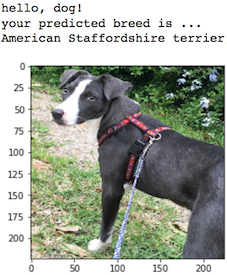
In this real-world setting, you will need to piece together a series of models to perform different tasks; for instance, the algorithm that detects humans in an image will be different from the CNN that infers dog breed. There are many points of possible failure, and no perfect algorithm exists. Your imperfect solution will nonetheless create a fun user experience!
The Road Ahead¶
We break the notebook into separate steps. Feel free to use the links below to navigate the notebook.
- Step 0: Import Datasets
- Step 1: Detect Humans
- Step 2: Detect Dogs
- Step 3: Create a CNN to Classify Dog Breeds (from Scratch)
- Step 4: Create a CNN to Classify Dog Breeds (using Transfer Learning)
- Step 5: Write your Algorithm
- Step 6: Test Your Algorithm
Step 0: Import Datasets¶
Make sure that you've downloaded the required human and dog datasets:
-
Download the dog dataset. Unzip the folder and place it in this project's home directory, at the location
/dogImages. -
Download the human dataset. Unzip the folder and place it in the home directory, at location
/lfw.
Note: If you are using a Windows machine, you are encouraged to use 7zip to extract the folder.
In the code cell below, we save the file paths for both the human (LFW) dataset and dog dataset in the numpy arrays human_files and dog_files.
The original notebook had the imports and set-up for plotting scattered around the notebook, but since there's so many different parts to work on it made it difficult to hunt them all down whenever I restarted the notebook so I've moved them here, but left the original imports in place (or nearly so).
Imports¶
# python
from datetime import datetime
from functools import partial
from pathlib import Path
import warnings
# from pypi
from PIL import Image, ImageFile
from tabulate import tabulate
from torchvision import datasets
import matplotlib
warnings.filterwarnings("ignore", category=matplotlib.cbook.mplDeprecation)
import cv2
import face_recognition
import matplotlib.image as matplotlib_image
import matplotlib.patches as patches
import matplotlib.pyplot as plt
import numpy as np
import seaborn
import torch
import torch.nn as nn
import torch.nn.functional as F
import torch.optim as optimizer
import torchvision.models as models
import torchvision.transforms as transforms
I tend to use the full names, but the included code uses the common practice (just not mine) of shortening numpy and pyplot so I'm going to alias them to cut down on the NameErrors.
pyplot = plt
numpy = np
Set Up the Plotting¶
get_ipython().run_line_magic('matplotlib', 'inline')
get_ipython().run_line_magic('config', "InlineBackend.figure_format = 'retina'")
seaborn.set(style="whitegrid",
rc={"axes.grid": False,
"font.family": ["sans-serif"],
"font.sans-serif": ["Open Sans", "Latin Modern Sans", "Lato"],
"figure.figsize": (8, 6)},
font_scale=1)
Constants¶
INCEPTION_IMAGE_SIZE = 299
SCRATCH_IMAGE_SIZE = INCEPTION_IMAGE_SIZE
VGG_IMAGE_SIZE = 224
MEANS = [0.485, 0.456, 0.406]
DEVIATIONS = [0.229, 0.224, 0.225]
DOG_LOWER, DOG_UPPER = 150, 269
Load filenames for human and dog images.
ROOT_PATH = Path("~/data/datasets/dog-breed-classification/").expanduser()
HUMAN_PATH = ROOT_PATH.joinpath("lfw")
DOG_PATH = ROOT_PATH.joinpath("dogImages")
MODEL_PATH = Path("~/models/dog-breed-classification").expanduser()
assert HUMAN_PATH.is_dir()
assert DOG_PATH.is_dir()
assert MODEL_PATH.is_dir()
The MODELS is a place to store things that have been moved to the GPU so I can off-load them if needed.
MODELS = []
Check CUDA¶
use_cuda = torch.cuda.is_available()
device = torch.device("cuda" if use_cuda else "cpu")
print("Using {}".format(device))
Handle Truncated Images¶
ImageFile.LOAD_TRUNCATED_IMAGES = True
human_files = np.array(list(HUMAN_PATH.glob("*/*")))
dog_files = np.array(list(DOG_PATH.glob("*/*/*")))
assert len(human_files) > 0
assert len(dog_files) > 0
# print number of images in each dataset
print('There are {:,} total human images.'.format(len(human_files)))
print('There are {:,} total dog images.'.format(len(dog_files)))
Step 1: Detect Humans¶
In this section, we use OpenCV's implementation of Haar feature-based cascade classifiers to detect human faces in images.
OpenCV provides many pre-trained face detectors, stored as XML files on github. We have downloaded one of these detectors and stored it in the haarcascades directory. In the next code cell, we demonstrate how to use this detector to find human faces in a sample image.
import cv2
import warnings
import matplotlib
warnings.filterwarnings("ignore", category=matplotlib.cbook.mplDeprecation)
import matplotlib.pyplot as plt
# extract pre-trained face detector
haar_path = ROOT_PATH.joinpath('haarcascades/haarcascade_frontalface_alt.xml')
assert haar_path.is_file()
face_cascade = cv2.CascadeClassifier(str(haar_path))
# load color (BGR) image
img = cv2.imread(str(human_files[0]))
# convert BGR image to grayscale
gray = cv2.cvtColor(img, cv2.COLOR_BGR2GRAY)
# find faces in image
faces = face_cascade.detectMultiScale(gray)
# print number of faces detected in the image
print('Number of faces detected:', len(faces))
# get bounding box for each detected face
for (x,y,w,h) in faces:
# add bounding box to color image
cv2.rectangle(img,(x,y),(x+w,y+h),(255,0,0),2)
# convert BGR image to RGB for plotting
cv_rgb = cv2.cvtColor(img, cv2.COLOR_BGR2RGB)
# display the image, along with bounding box
plt.imshow(cv_rgb)
plt.show()
Before using any of the face detectors, it is standard procedure to convert the images to grayscale. The detectMultiScale function executes the classifier stored in face_cascade and takes the grayscale image as a parameter.
In the above code, faces is a numpy array of detected faces, where each row corresponds to a detected face. Each detected face is a 1D array with four entries that specifies the bounding box of the detected face. The first two entries in the array (extracted in the above code as x and y) specify the horizontal and vertical positions of the top left corner of the bounding box. The last two entries in the array (extracted here as w and h) specify the width and height of the box.
Write a Human Face Detector¶
We can use this procedure to write a function that returns True if a human face is detected in an image and False otherwise. This function, aptly named face_detector, takes a string-valued file path to an image as input and appears in the code block below.
def face_detector(img_path):
""""returns True if face is detected in image stored at img_path"""
img = cv2.imread(img_path)
gray = cv2.cvtColor(img, cv2.COLOR_BGR2GRAY)
faces = face_cascade.detectMultiScale(gray)
return len(faces) > 0
(IMPLEMENTATION) Assess the Human Face Detector¶
Question 1: Use the code cell below to test the performance of the face_detector function.
- What percentage of the first 100 images in
human_fileshave a detected human face? - What percentage of the first 100 images in
dog_fileshave a detected human face?
Ideally, we would like 100% of human images with a detected face and 0% of dog images with a detected face. You will see that our algorithm falls short of this goal, but still gives acceptable performance. We extract the file paths for the first 100 images from each of the datasets and store them in the numpy arrays human_files_short and dog_files_short.
Answer: See output below.
from tqdm import tqdm
human_files_short = human_files[:100]
dog_files_short = dog_files[:100]
#-#-# Do NOT modify the code above this line. #-#-#
set([" ".join(filename.name.split("_")[:-1]) for filename in dog_files_short])
I'm going to re-do this again with dlib so I'll make a function to answer the question of percentages and add an f1 score to make it a little easier to compare them.
def species_scorer(predictor: callable,
true_species: list,
false_species: list,
labels: list) -> list:
"""Emit a score-table for the predictor
Args:
predictor: callable that returns True if it detects the expected species
true_species: list of images that should be matched by predictor
false_species: list of images that shouldn't be matched by predictor
labels: column labels for the table
Returns:
false-positive indices
"""
misses = [predictor(str(image)) for image in false_species]
false_positives = sum(misses)
true_positives = sum([predictor(str(image)) for image in true_species])
false_negatives = len(true_species) - true_positives
others = len(false_species)
expected = len(true_species)
values = ("{:.2f}%".format(100 * true_positives/expected),
"{:.2f}%".format(100 * false_positives/others),
"{:.2f}".format((2 * true_positives)/(2 * true_positives
+ false_positives
+ false_negatives)))
table = zip(labels, values)
print(tabulate(table, tablefmt="github", headers=["Metric", "Value"]))
return misses
face_scorer = partial(species_scorer,
true_species=human_files_short,
false_species=dog_files_short,
labels=("First 100 images in `human_files` detected with a face",
"First 100 images in `dog_files` detected with a face",
"F1"))
open_cv_false_positives = face_scorer(face_detector)
We suggest the face detector from OpenCV as a potential way to detect human images in your algorithm, but you are free to explore other approaches, especially approaches that make use of deep learning :). Please use the code cell below to design and test your own face detection algorithm. If you decide to pursue this optional task, report performance on human_files_short and dog_files_short.
DLIB with face_recognition¶
This face detector uses face_recognition, a python interface to dlib's facial recognition code.
Testing It with An Image¶
I created the detect_faces and add_bounding_boxes functions so that I can re-use detect_faces later for the dlib version of the face_detector function.
def detect_faces(image_path: str) -> numpy.ndarray:
"""Finds the locations of faces
Args:
image_path: path to the image
Returns:
array of bounding box coordinates for the face(s)
"""
image = face_recognition.load_image_file(str(image_path))
return face_recognition.face_locations(image)
def add_bounding_boxes(image_path: str,
axe: matplotlib.axes.Axes) -> None:
"""Adds patches to the current matplotlib figure
Args:
image_path: path to the image file
axe: axes to add the rectangle to
"""
for (top, right, bottom, left) in detect_faces(image_path):
width = right - left
height = top - bottom
rectangle = matplotlib.patches.Rectangle((top, right), width, height,
fill=False)
axe.add_patch(rectangle)
return
figure, axe = pyplot.subplots()
human = human_files[0]
name = " ".join(human.name.split("_")[:-1])
image = matplotlib.image.imread(human)
figure.suptitle("dlib Face Recognition Bounding-Box ({})".format(name),
weight='bold')
add_bounding_boxes(human, axe)
axe.tick_params(dict(axis="both",
which="both",
bottom=False,
top=False))
axe.get_xaxis().set_ticks([])
axe.get_yaxis().set_ticks([])
plot = axe.imshow(image)
Test the performance¶
def has_face(image_path: str) -> bool:
"""Checks if there is at least one face in the image
Args:
image_path: path to the image file
Returns:
True if there's at least one face in the image
"""
return len(detect_faces(image_path)) > 0
dlib_false_positives = face_scorer(has_face)
The DLIB version did slightly better in recognizing the humans as humans, but it also had more false positives so it did about the same overall. Although I didn't include the time the dlib version is about four times slower than the OpenCV version, so the OpenCV verision might be better in a real-time environment, on the other hand the dlib version is much simpler to use and so might be better if speed isn't a factor or recall is more important than precision.
Step 2: Detect Dogs¶
In this section, we use a pre-trained model to detect dogs in images.
Obtain Pre-trained VGG-16 Model¶
The code cell below downloads the VGG-16 model, along with weights that have been trained on ImageNet, a very large, very popular dataset used for image classification and other vision tasks. ImageNet contains over 10 million URLs, each linking to an image containing an object from one of 1000 categories.
import torch
import torchvision.models as models
# define VGG16 model
VGG16 = models.vgg16(pretrained=True)
# move model to GPU if CUDA is available
if use_cuda:
VGG16 = VGG16.cuda()
MODELS.append(VGG16)
Given an image, this pre-trained VGG-16 model returns a prediction (derived from the 1000 possible categories in ImageNet) for the object that is contained in the image.
(IMPLEMENTATION) Making Predictions with a Pre-trained Model¶
In the next code cell, you will write a function that accepts a path to an image (such as 'dogImages/train/001.Affenpinscher/Affenpinscher_00001.jpg') as input and returns the index corresponding to the ImageNet class that is predicted by the pre-trained VGG-16 model. The output should always be an integer between 0 and 999, inclusive.
Before writing the function, make sure that you take the time to learn how to appropriately pre-process tensors for pre-trained models in the PyTorch documentation.
Transforms¶
The VGG model expects a 244x244 image (Very Deep Convolutional Networks for Large-Scale Image Recognition) and according to the pytorch documentation all the pre-trained models have means [0.485, 0.456, 0.406] and standard deviations [0.229, 0.224, 0.225] so the images need to be transformed accordingly. The MEANS and DEVIATIONS lists are defined in the constants section at the top of the document along with the VGG_IMAGE_SIZE.
vgg_transform = transforms.Compose([transforms.Resize(255),
transforms.CenterCrop(VGG_IMAGE_SIZE),
transforms.ToTensor(),
transforms.Normalize(MEANS,
DEVIATIONS)])
Since I'm going to use the Inception-v3 network later on I'm going to create a generic function first and then use it to build separate predictor functions.
def model_predict(image_path: str, model: nn.Module,
transform: transforms.Compose) -> int:
"""Predicts the class of item in image
Args:
image_path: path to the image to check
model: model to make the prediction
transform: callable to convert the image to a tensor
Returns:
index corresponding to the model's prediction
"""
image = Image.open(str(image_path))
image = transform(image).unsqueeze(0).to(device)
output = model(image)
probabilities = torch.exp(output)
_, top_class = probabilities.topk(1, dim=1)
return top_class.item()
VGG16_predict = partial(model_predict, model=VGG16, transform=vgg_transform)
(IMPLEMENTATION) Write a Dog Detector¶
While looking at the dictionary, you will notice that the categories corresponding to dogs appear in an uninterrupted sequence and correspond to dictionary keys 151-268, inclusive, to include all categories from 'Chihuahua' to 'Mexican hairless'. Thus, in order to check to see if an image is predicted to contain a dog by the pre-trained VGG-16 model, we need only check if the pre-trained model predicts an index between 151 and 268 (inclusive).
Use these ideas to complete the dog_detector function below, which returns True if a dog is detected in an image (and False if not).
def dog_detector(img_path: str, predictor: callable=VGG16_predict) -> bool:
"""Predicts if the image is a dog
Args:
img_path: path to image file
predictor: callable that maps the image to an ID
Returns:
is-dog: True if the image contains a dog
"""
return DOG_LOWER < predictor(img_path) < DOG_UPPER
(IMPLEMENTATION) Assess the Dog Detector¶
Question 2: Use the code cell below to test the performance of your dog_detector function.
- What percentage of the images in
human_files_shorthave a detected dog? - What percentage of the images in
dog_files_shorthave a detected dog?
dog_scorer = partial(species_scorer,
true_species=dog_files_short,
false_species=human_files_short,
labels=("Images in `dog_files_short` with a detected dog",
"Images in `human_files_short with a detected dog", "F1"))
false_dogs = dog_scorer(dog_detector)
The VGG model didn't miss any dogs but it misclassified 1% of the humans as dogs.
We suggest VGG-16 as a potential network to detect dog images in your algorithm, but you are free to explore other pre-trained networks (such as Inception-v3, ResNet-50, etc). Please use the code cell below to test other pre-trained PyTorch models. If you decide to pursue this optional task, report performance on human_files_short and dog_files_short.
Inception Dog Detector¶
inception = models.inception_v3(pretrained=True)
inception.to(device)
MODELS.append(inception)
inception.eval()
pass # this is to prevent the output from dumping into the notebook
I couldn't find anyplace where pytorch documents it, but if you look at the source code they have a comment in the forward method indicating that the image needs to be 299x299x3 so they need to be transformed to a different size from the VGG images. INCEPTION_IMAGE_SIZE is set to `299# at the top of this document since this is shared with code that comes in a later section.
inception_transforms = transforms.Compose([transforms.Resize(INCEPTION_IMAGE_SIZE),
transforms.CenterCrop(INCEPTION_IMAGE_SIZE),
transforms.ToTensor(),
transforms.Normalize(MEANS,
DEVIATIONS)])
inception_predicts = partial(model_predict, model=inception, transform=inception_transforms)
inception_dog_detector = partial(dog_detector, predictor=inception_predicts)
dlib_false_dogs = dog_scorer(inception_dog_detector)
The inception model seems to do better than the VGG model did.
Step 3: Create a CNN to Classify Dog Breeds (from Scratch)¶
Now that we have functions for detecting humans and dogs in images, we need a way to predict breed from images. In this step, you will create a CNN that classifies dog breeds. You must create your CNN from scratch (so, you can't use transfer learning yet!), and you must attain a test accuracy of at least 10%. In Step 4 of this notebook, you will have the opportunity to use transfer learning to create a CNN that attains greatly improved accuracy.
We mention that the task of assigning breed to dogs from images is considered exceptionally challenging. To see why, consider that even a human would have trouble distinguishing between a Brittany and a Welsh Springer Spaniel.
| Brittany | Welsh Springer Spaniel |
|---|---|
 |
 |
It is not difficult to find other dog breed pairs with minimal inter-class variation (for instance, Curly-Coated Retrievers and American Water Spaniels).
| Curly-Coated Retriever | American Water Spaniel |
|---|---|
 |
 |
Likewise, recall that labradors come in yellow, chocolate, and black. Your vision-based algorithm will have to conquer this high intra-class variation to determine how to classify all of these different shades as the same breed.
| Yellow Labrador | Chocolate Labrador | |
|---|---|---|
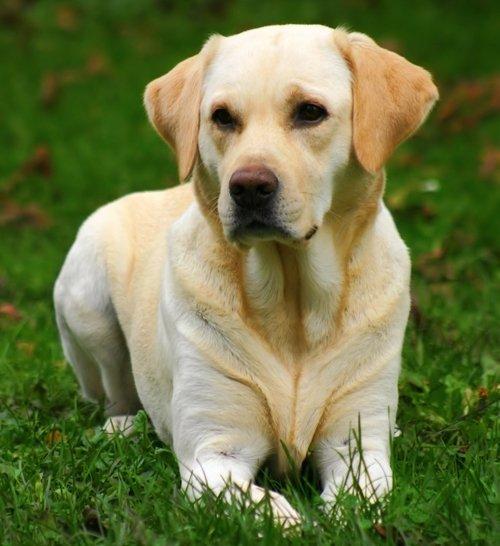 |
 |
 |
We also mention that random chance presents an exceptionally low bar: setting aside the fact that the classes are slightly imabalanced, a random guess will provide a correct answer roughly 1 in 133 times, which corresponds to an accuracy of less than 1%.
Remember that the practice is far ahead of the theory in deep learning. Experiment with many different architectures, and trust your intuition. And, of course, have fun!
(IMPLEMENTATION) Specify Data Loaders for the Dog Dataset¶
Use the code cell below to write three separate data loaders for the training, validation, and test datasets of dog images (located at dogImages/train, dogImages/valid, and dogImages/test, respectively). You may find this documentation on custom datasets to be a useful resource. If you are interested in augmenting your training and/or validation data, check out the wide variety of transforms!
The SCRATCH_IMAGE_SIZE, MEANS, and DEVIATIONS variables are defined in the constants section at the top of the notebook.
train_transform = transforms.Compose([
transforms.RandomRotation(30),
transforms.RandomResizedCrop(SCRATCH_IMAGE_SIZE),
transforms.RandomHorizontalFlip(),
transforms.ToTensor(),
transforms.Normalize(MEANS,
DEVIATIONS)])
test_transform = transforms.Compose([transforms.Resize(350),
transforms.CenterCrop(SCRATCH_IMAGE_SIZE),
transforms.ToTensor(),
transforms.Normalize(MEANS,
DEVIATIONS)])
dog_training_path = DOG_PATH.joinpath("train")
dog_validation_path = DOG_PATH.joinpath("valid")
dog_testing_path = DOG_PATH.joinpath("test")
training = datasets.ImageFolder(root=str(dog_training_path),
transform=train_transform)
validation = datasets.ImageFolder(root=str(dog_validation_path),
transform=test_transform)
testing = datasets.ImageFolder(root=str(dog_testing_path),
transform=test_transform)
BATCH_SIZE = 32
WORKERS = 0
train_batches = torch.utils.data.DataLoader(training, batch_size=BATCH_SIZE,
shuffle=True, num_workers=WORKERS)
validation_batches = torch.utils.data.DataLoader(
validation, batch_size=BATCH_SIZE, shuffle=True, num_workers=WORKERS)
test_batches = torch.utils.data.DataLoader(
testing, batch_size=BATCH_SIZE, shuffle=True, num_workers=WORKERS)
loaders_scratch = dict(train=train_batches,
validation=validation_batches,
test=test_batches)
Question 3: Describe your chosen procedure for preprocessing the data.
- How does your code resize the images (by cropping, stretching, etc)? What size did you pick for the input tensor, and why?
- Did you decide to augment the dataset? If so, how (through translations, flips, rotations, etc)? If not, why not?
Answer:
-
The training images are resized by cropping them, while the testing images are resized by scaling then cropping them. The size I chose for the images was 299 pixels so that I can reuse them with an Inception V3 network in the next section.
-
The training was augmented using rotation, cropping, and horizontal flipping.
(IMPLEMENTATION) Model Architecture¶
Create a CNN to classify dog breed. Use the template in the code cell below.
BREEDS = len(training.classes)
print("There are {} breeds.".format(BREEDS))
LAYER_ONE_IN = 3
LAYER_ONE_OUT = 16
LAYER_TWO_OUT = LAYER_ONE_OUT * 2
LAYER_THREE_OUT = LAYER_TWO_OUT * 2
FLATTEN_TO = (SCRATCH_IMAGE_SIZE//8)**2 * LAYER_THREE_OUT
FULLY_CONNECTED_OUT = int(str(FLATTEN_TO)[:3])//100 * 100
KERNEL = 3
PADDING = 1
import torch.nn as nn
import torch.nn.functional as F
class Net(nn.Module):
def __init__(self):
super().__init__()
self.conv1 = nn.Conv2d(LAYER_ONE_IN, LAYER_ONE_OUT,
KERNEL, padding=PADDING)
self.conv2 = nn.Conv2d(LAYER_ONE_OUT, LAYER_TWO_OUT,
KERNEL, padding=PADDING)
self.conv3 = nn.Conv2d(LAYER_TWO_OUT, LAYER_THREE_OUT,
KERNEL, padding=PADDING)
# max pooling layer
self.pool = nn.MaxPool2d(2, 2)
# linear layer
self.fc1 = nn.Linear(FLATTEN_TO, FULLY_CONNECTED_OUT)
self.fc2 = nn.Linear(FULLY_CONNECTED_OUT, BREEDS)
# dropout layer
self.dropout = nn.Dropout(0.25)
return
def forward(self, x):
x = self.pool(F.relu(self.conv1(x)))
x = self.pool(F.relu(self.conv2(x)))
x = self.pool(F.relu(self.conv3(x)))
x = x.view(-1, FLATTEN_TO)
x = self.dropout(x)
x = self.dropout(F.relu(self.fc1(x)))
return self.fc2(x)
#-#-# You so NOT have to modify the code below this line. #-#-#
# instantiate the CNN
model_scratch = Net()
# move tensors to GPU if CUDA is available
if use_cuda:
model_scratch.cuda()
MODELS.append(model_scratch)
Question 4: Outline the steps you took to get to your final CNN architecture and your reasoning at each step.
Answer:
It was largely trial and error, copying what we did in the CIFAR problem. I chose (somewhat arbitrarily) three convolutional layers, since two layers didn't seem to do very well. Each convolutional layer doubles the depth while halving the height and width (using MaxPool).
I then flattened the layer to transition from the convolutional layers to the fully-connected layers. I added a fully-connected layer which has 500 outputs - a rough rounding of the number of input weights of the flattened layer down to the nearest 100th. There wasn't any magic to the number, I just wanted a transition from the large flattened layer to the final output layer and when I was experimenting with larger values I was running out of memory and since this isn't the intended final model I tried to keep it modest.
To reduce the likelihood of overfitting I applied dropout to the activation layers (except the final one). Finally, at each of the layers (except the final output layer) I applied ReLU activation to make the model non-linear.
(IMPLEMENTATION) Specify Loss Function and Optimizer¶
Use the next code cell to specify a loss function and optimizer. Save the chosen loss function as criterion_scratch, and the optimizer as optimizer_scratch below.
import torch.optim as optimizer
criterion_scratch = nn.CrossEntropyLoss()
optimizer_scratch = optimizer.SGD(model_scratch.parameters(),
lr=0.001,
momentum=0.9)
(IMPLEMENTATION) Train and Validate the Model¶
Train and validate your model in the code cell below. Save the final model parameters at filepath 'model_scratch.pt'.
def train(n_epochs, loaders, model, optimizer, criterion, use_cuda, save_path,
print_function: callable=print,
is_inception: bool=False):
"""Trains the model
Args:
n_epochs: the number of times to repeat training
loaders: dict of data batch-loaders
model: the model to train
optimizer: the gradient descent object
criterion: The object to calculate the loss
use_cuda: boolean to decide whether to move the data to the GPU
save_path: path to file to save best model to
print_function: something to pass output to
is_inception: if True, expect a tuple of tensors as the model output
"""
# initialize tracker for minimum validation loss
valid_loss_min = np.Inf
# check the keys are right so you don't waste an entire epoch to find out
training_batches = loaders["train"]
validation_batches = loaders["validation"]
started = datetime.now()
print_function("Training Started: {}".format(started))
for epoch in range(1, n_epochs+1):
# initialize variables to monitor training and validation loss
epoch_started = datetime.now()
train_loss = 0.0
valid_loss = 0.0
###################
# train the model #
###################
model.train()
for data, target in training_batches:
# move to GPU
if use_cuda:
data, target = data.cuda(), target.cuda()
optimizer.zero_grad()
if is_inception:
output, _ = model(data)
else:
output = model(data)
loss = criterion(output, target)
loss.backward()
optimizer.step()
train_loss += loss.item() * data.size(0)
train_loss /= len(training_batches.dataset)
######################
# validate the model #
######################
model.eval()
for data, target in validation_batches:
# move to GPU
if use_cuda:
data, target = data.cuda(), target.cuda()
output = model(data)
loss = criterion(output, target)
valid_loss += loss.item() * data.size(0)
valid_loss /= len(validation_batches.dataset)
print_function('Epoch: {} \tTraining Loss: {:.6f} \tValidation Loss: {:.6f}\tElapsed: {}'.format(
epoch,
train_loss,
valid_loss,
datetime.now() - epoch_started,
))
if valid_loss < valid_loss_min:
print_function(
("Validation loss decreased ({:.6f} --> {:.6f}). "
"Saving model ...").format(
valid_loss_min,
valid_loss))
torch.save(model.state_dict(), save_path)
valid_loss_min = valid_loss
ended = datetime.now()
print_function("Training Ended: {}".format(ended))
print_function("Total Training Time: {}".format(ended - started))
return model
Tee¶
I found out the hard way that Jupyter loses the ability to re-connect to a running cell if you close and re-open the tab, so if you do close it you will have lost all your output. This is something to make sure it gets saved to a file.
class Tee:
"""Save the input to a file and print it
Args:
log_name: name to give the log
directory_path: path to the directory for the file
"""
def __init__(self, log_name: str,
directory_name: str="../../../logs/dog-breed-classifier") -> None:
self.directory_name = directory_name
self.log_name = log_name
self._path = None
self._log = None
return
@property
def path(self) -> Path:
"""path to the log-file"""
if self._path is None:
self._path = Path(self.directory_name).expanduser()
assert self._path.is_dir()
self._path = self._path.joinpath(self.log_name)
return self._path
@property
def log(self):
"""File object to write log to"""
if self._log is None:
self._log = self.path.open("w", buffering=1)
return self._log
def __call__(self, line: str) -> None:
"""Writes to the file and stdout
Args:
line: text to emit
"""
self.log.write("{}\n".format(line))
print(line)
return
Train the Model¶
scratch_path = MODEL_PATH.joinpath("model_scratch.pt")
scratch_log = Tee(log_name="scratch_train.log")
EPOCHS = 100
model_scratch = train(EPOCHS, loaders_scratch, model_scratch, optimizer_scratch,
criterion_scratch, use_cuda, scratch_path, print_function=scratch_log)
load the model that got the best validation accuracy¶
model_scratch.load_state_dict(torch.load(scratch_path))
(IMPLEMENTATION) Test the Model¶
Try out your model on the test dataset of dog images. Use the code cell below to calculate and print the test loss and accuracy. Ensure that your test accuracy is greater than 10%.
def test(loaders, model, criterion, use_cuda, print_function=print):
# monitor test loss and accuracy
test_loss = 0.
correct = 0.
total = 0.
model.eval()
for batch_idx, (data, target) in enumerate(loaders['test']):
# move to GPU
if use_cuda:
data, target = data.cuda(), target.cuda()
# forward pass: compute predicted outputs by passing inputs to the model
output = model(data)
# calculate the loss
loss = criterion(output, target)
# update average test loss
test_loss = test_loss + ((1 / (batch_idx + 1)) * (loss.data - test_loss))
# convert output probabilities to predicted class
pred = output.data.max(1, keepdim=True)[1]
# compare predictions to true label
correct += np.sum(np.squeeze(pred.eq(target.data.view_as(pred))).cpu().numpy())
total += data.size(0)
print_function('Test Loss: {:.6f}\n'.format(test_loss))
print_function('\nTest Accuracy: %2d%% (%2d/%2d)' % (
100. * correct / total, correct, total))
scratch_test_log = Tee("scratch_test.log")
# call test function
test(loaders_scratch, model_scratch, criterion_scratch, use_cuda, print_function=scratch_test_log)
Step 4: Create a CNN to Classify Dog Breeds (using Transfer Learning)¶
You will now use transfer learning to create a CNN that can identify dog breed from images. Your CNN must attain at least 60% accuracy on the test set.
(IMPLEMENTATION) Specify Data Loaders for the Dog Dataset¶
Use the code cell below to write three separate data loaders for the training, validation, and test datasets of dog images (located at dogImages/train, dogImages/valid, and dogImages/test, respectively).
If you like, you are welcome to use the same data loaders from the previous step, when you created a CNN from scratch.
loaders_transfer = loaders_scratch
(IMPLEMENTATION) Model Architecture¶
Use transfer learning to create a CNN to classify dog breed. Use the code cell below, and save your initialized model as the variable model_transfer.
The Transfer Model¶
model_transfer = models.inception_v3(pretrained=True)
for parameter in model_transfer.parameters():
parameter.requires_grad = False
classifier_inputs = model_transfer.fc.in_features
model_transfer.fc = nn.Linear(in_features=classifier_inputs,
out_features=BREEDS,
bias=True)
model_transfer.to(device)
MODELS.append(model_transfer)
Question 5: Outline the steps you took to get to your final CNN architecture and your reasoning at each step. Describe why you think the architecture is suitable for the current problem.
Answer:
I looked at the source code and the string representation of the model and saw that the classification was being done by a single fully-connected (Linear) layer with 2,048 inputs and 1,000 outputs. Since we only have 133 outputs I replaced their final layer (model.fc) with one that had the same number of inputs but only 133 outputs.
I chose the Inception V3 network because, like the VGG 16 model, it was trained on the ImageNet data-set and works to detect features in images but, as noted in Rethinking the Inception Architecture for Computer Vision, the Inception model requires fewer computational resources than the VGG model does, which I thought was an attractive feature. The Inception model does introduce a problem in that it uses an auxiliary classifier during training so the training function has to be modified to handle this (the output returns a tuple of tensors), but this seemed minor.
(IMPLEMENTATION) Specify Loss Function and Optimizer¶
Use the next code cell to specify a loss function and optimizer. Save the chosen loss function as criterion_transfer, and the optimizer as optimizer_transfer below.
criterion_transfer = nn.CrossEntropyLoss()
optimizer_transfer = optimizer.SGD(
model_transfer.parameters(),
lr=0.001,
momentum=0.9)
(IMPLEMENTATION) Train and Validate the Model¶
Train and validate your model in the code cell below. Save the final model parameters at filepath 'model_transfer.pt'.
transfer_model_path = MODEL_PATH.joinpath("model_transfer.pt")
transfer_log = Tee(log_name="transfer_train.log")
EPOCHS = 100
# train the model
model_transfer = train(EPOCHS,
loaders=loaders_transfer,
model=model_transfer,
optimizer=optimizer_transfer,
criterion=criterion_transfer,
use_cuda=use_cuda,
save_path=transfer_model_path,
print_function=transfer_log,
is_inception=True)
The connection to the server died during the training (thank you, CenturyLink) so I'll try and read the log instead.
with transfer_log.path.open() as reader:
for line in reader:
print(line.rstrip())
# load the model that got the best validation accuracy (uncomment the line below)
model_transfer.load_state_dict(torch.load(transfer_model_path))
(IMPLEMENTATION) Test the Model¶
Try out your model on the test dataset of dog images. Use the code cell below to calculate and print the test loss and accuracy. Ensure that your test accuracy is greater than 60%.
transfer_test_log = Tee("transfer_test.log")
test(loaders_transfer, model_transfer, criterion_transfer, use_cuda, print_function=transfer_test_log)
(IMPLEMENTATION) Predict Dog Breed with the Model¶
Write a function that takes an image path as input and returns the dog breed (Affenpinscher, Afghan hound, etc) that is predicted by your model.
class_names = [item[4:].replace("_", " ") for item in training.classes]
def predict_breed_transfer(img_path: str) -> str:
"""Predicts the dog-breed of what's in the image
Args:
img_path: path to the image to search
Returns:
the name of the dog-breed
"""
# load the image
image = Image.open(image_path)
# convert the image to a tensor
tensor = test_transform(image)
# add a batch number
tensor = tensor.unsqueeze_(0)
# put on the GPU or CPU
tensor = tensor.to(device)
# make it a variable
x = torch.autograd.Variable(tensor)
# make the prediction
output = model(x)
return class_names[output.data.cpu().numpy().argmax()]
Step 5: Write your Algorithm¶
Write an algorithm that accepts a file path to an image and first determines whether the image contains a human, dog, or neither. Then,
- if a dog is detected in the image, return the predicted breed.
- if a human is detected in the image, return the resembling dog breed.
- if neither is detected in the image, provide output that indicates an error.
You are welcome to write your own functions for detecting humans and dogs in images, but feel free to use the face_detector and human_detector functions developed above. You are required to use your CNN from Step 4 to predict dog breed.
Some sample output for our algorithm is provided below, but feel free to design your own user experience!

(IMPLEMENTATION) Write your Algorithm¶
Re-Done Code¶
I originally wrote my implementation using classes, because I kept getting errors related to the fact that jupyter lets you run cells out of order so I wanted them defined as a group (and because I find it easier to work this way once there is this much code). So I broke the parts up to answer the questions but am including them in this section to make my final solution work. Everything until the Dog Breed Classifier section was already implemented in the sections above using functions and global variables instead of class methods, only the Dog Breed Classification section and below has new implementations.
class Transformer:
"""Builds the image transformers
Args:
means: list of means for each channel
deviations: list of standard deviations for each channel
image_size: size to crop the image to
"""
def __init__(self,
means: list=MEANS,
deviations: list=DEVIATIONS,
image_size: int=INCEPTION_IMAGE_SIZE) -> None:
self.means = means
self.deviations = deviations
self.image_size = image_size
self._training = None
self._testing = None
return
@property
def training(self) -> transforms.Compose:
"""The image transformers for the training"""
if self._training is None:
self._training = transforms.Compose([
transforms.RandomRotation(30),
transforms.RandomResizedCrop(self.image_size),
transforms.RandomHorizontalFlip(),
transforms.ToTensor(),
transforms.Normalize(self.means,
self.deviations)])
return self._training
@property
def testing(self) -> transforms.Compose:
"""Image transforms for the testing"""
if self._testing is None:
self._testing = transforms.Compose(
[transforms.Resize(self.image_size),
transforms.CenterCrop(INCEPTION_IMAGE_SIZE),
transforms.ToTensor(),
transforms.Normalize(self.means,
self.deviations)])
return self._testing
class DogDetector:
"""Detects dogs
Args:
model_definition: definition for the model
device: where to run the model (CPU or CUDA)
image_size: what to resize the file to (depends on the model-definition)
means: mean for each channel
deviations: standard deviation for each channel
dog_lower_bound: index below where dogs start
dog_upper_bound: index above where dogs end
"""
def __init__(self,
model_definition: nn.Module=models.inception_v3,
image_size: int=INCEPTION_IMAGE_SIZE,
means: list=MEANS,
deviations: list=DEVIATIONS,
dog_lower_bound: int=DOG_LOWER,
dog_upper_bound: int=DOG_UPPER,
device: torch.device=None) -> None:
self.model_definition = model_definition
self.image_size = image_size
self.means = means
self.deviations = deviations
self.dog_lower_bound = dog_lower_bound
self.dog_upper_bound = dog_upper_bound
self._device = device
self._model = None
self._transformer = None
return
@property
def device(self) -> torch.device:
"""The device to add the model to"""
if self._device is None:
self._device = torch.device("cuda"
if torch.cuda.is_available()
else "cpu")
return self._device
@property
def model(self) -> nn.Module:
"""Build the model"""
if self._model is None:
self._model = self.model_definition(pretrained=True)
self._model.to(self.device)
self._model.eval()
return self._model
@property
def transformer(self) -> Transformer:
"""The transformer for the image data"""
if self._transformer is None:
self._transformer = Transformer()
return self._transformer
def __call__(self, image_path: str) -> bool:
"""Checks if there is a dog in the image"""
image = Image.open(str(image_path))
image = self.transformer.testing(image).unsqueeze(0).to(self.device)
output = self.model(image)
probabilities = torch.exp(output)
_, top_class = probabilities.topk(1, dim=1)
return self.dog_lower_bound < top_class.item() < self.dog_upper_bound
class SpeciesDetector:
"""Detect dogs and humans
Args:
device: where to put the dog-detecting model
"""
def __init__(self, device: torch.device=None) -> None:
self.device = device
self._dog_detector = None
return
@property
def dog_detector(self) -> DogDetector:
"""Neural Network dog-detector"""
if self._dog_detector is None:
self._dog_detector = DogDetector(device=self.device)
return self._dog_detector
def is_human(self, image_path: str) -> bool:
"""Checks if the image is a human
Args:
image_path: path to the image
Returns:
True if there is a human face in the image
"""
image = face_recognition.load_image_file(str(image_path))
faces = face_recognition.face_locations(image)
return len(faces) > 0
def is_dog(self, image_path: str) -> bool:
"""Checks if there is a dog in the image"""
return self.dog_detector(image_path)
class DogPaths:
"""holds the paths to the dog images"""
def __init__(self) -> None:
self._main = None
self._training = None
self._testing = None
self._validation = None
return
@property
def main(self) -> Path:
"""The path to the main folder"""
if self._main is None:
self._main = DOG_PATH
return self._main
@property
def training(self) -> Path:
"""Path to the training images"""
if self._training is None:
self._training = DOG_PATH.joinpath("train")
return self._training
@property
def validation(self) -> Path:
"""Path to the validation images"""
if self._validation is None:
self._validation = DOG_PATH.joinpath("valid")
return self._validation
@property
def testing(self) -> Path:
"""Path to the testing images"""
if self._testing is None:
self._testing = DOG_PATH.joinpath("test")
return self._testing
class Inception:
"""Sets up the model, criterion, and optimizer for the transfer learning
Args:
classes: number of outputs for the final layer
device: processor to use
model_path: path to a saved model
learning_rate: learning rate for the optimizer
momentum: momentum for the optimizer
"""
def __init__(self, classes: int,
device: torch.device=None,
model_path: str=None,
learning_rate: float=0.001, momentum: float=0.9) -> None:
self.classes = classes
self.model_path = model_path
self.learning_rate = learning_rate
self.momentum = momentum
self._device = device
self._model = None
self._classifier_inputs = None
self._criterion = None
self._optimizer = None
return
@property
def device(self) -> torch.device:
"""Processor to use (cpu or cuda)"""
if self._device is None:
self._device = torch.device(
"cuda" if torch.cuda.is_available() else "cpu")
return self._device
@property
def model(self) -> models.inception_v3:
"""The inception model"""
if self._model is None:
self._model = models.inception_v3(pretrained=True)
for parameter in self._model.parameters():
parameter.requires_grad = False
classifier_inputs = self._model.fc.in_features
self._model.fc = nn.Linear(in_features=classifier_inputs,
out_features=self.classes,
bias=True)
self._model.to(self.device)
if self.model_path:
self._model.load_state_dict(torch.load(self.model_path))
return self._model
@property
def criterion(self) -> nn.CrossEntropyLoss:
"""The loss callable"""
if self._criterion is None:
self._criterion = nn.CrossEntropyLoss()
return self._criterion
@property
def optimizer(self) -> optimizer.SGD:
"""The Gradient Descent object"""
if self._optimizer is None:
self._optimizer = optimizer.SGD(
self.model.parameters(),
lr=self.learning_rate,
momentum=self.momentum)
return self._optimizer
class DataSets:
"""Builds the data-sets
Args:
paths: object with the paths to the data-sets
"""
def __init__(self, paths: DogPaths=None, transformer: Transformer=None) -> None:
self._paths = paths
self._transformer = transformer
self._training = None
self._validation = None
self._testing = None
return
@property
def paths(self) -> DogPaths:
"""Object with the paths to the image files"""
if self._paths is None:
self._paths = DogPaths()
return self._paths
@property
def transformer(self) -> Transformer:
"""Object with the image transforms"""
if self._transformer is None:
self._transformer = Transformer()
return self._transformer
@property
def training(self) -> datasets.ImageFolder:
"""The training data set"""
if self._training is None:
self._training = datasets.ImageFolder(
root=self.paths.training,
transform=self.transformer.training)
return self._training
@property
def validation(self) -> datasets.ImageFolder:
"""The validation dataset"""
if self._validation is None:
self._validation = datasets.ImageFolder(
root=self.paths.validation,
transform=self.transformer.testing)
return self._validation
@property
def testing(self) -> datasets.ImageFolder:
"""The test set"""
if self._testing is None:
self._testing = datasets.ImageFolder(
root=self.paths.testing,
transform=self.transformer.testing)
return self._testing
class DogPredictor:
"""Makes dog-breed predictions
Args:
model_path: path to the model's state-dict
device: processor to run the model on
data_sets: a DataSets object
inception: an Inception object
"""
def __init__(self, model_path: str=None,
device: torch.device=None,
data_sets: DataSets=None,
inception: Inception=None) -> None:
self.model_path = model_path
self.device = device
self._data_sets = data_sets
self._inception = inception
self._breeds = None
return
@property
def data_sets(self) -> DataSets:
if self._data_sets is None:
self._data_sets = DataSets()
return self._data_sets
@property
def inception(self) -> Inception:
"""An Inception object"""
if self._inception is None:
self._inception = Inception(
classes=len(self.data_sets.training.classes),
model_path=self.model_path,
device=self.device)
self._inception.model.eval()
return self._inception
@property
def breeds(self) -> list:
"""A list of dog-breeds"""
if self._breeds is None:
self._breeds = [name[4:].replace("_", " ")
for name in self.data_sets.training.classes]
return self._breeds
def predict_index(self, image_path:str) -> int:
"""Predicts the index of the breed of the dog in the image
Args:
image_path: path to the image
Returns:
index in the breeds list for the image
"""
model = self.inception.model
image = Image.open(image_path)
tensor = self.data_sets.transformer.testing(image)
# add a batch number
tensor = tensor.unsqueeze_(0)
tensor = tensor.to(self.inception.device)
x = torch.autograd.Variable(tensor)
output = model(x)
return output.data.cpu().numpy().argmax()
def __call__(self, image_path) -> str:
"""Predicts the breed of the dog in the image
Args:
image_path: path to the image
Returns:
name of the breed
"""
return self.breeds[self.predict_index(image_path)]
The Dog Breed Classifier¶
This implements the dog-breed classifier using the classes immediately above.
class DogBreedClassifier:
"""Tries To predict the dog-breed for an image
Args:
model_path: path to the inception-model
"""
def __init__(self, model_path: str) -> None:
self.model_path = model_path
self._breed_predictor = None
self._species_detector = None
return
@property
def breed_predictor(self) -> DogPredictor:
"""Predictor of dog-breeds"""
if self._breed_predictor is None:
self._breed_predictor = DogPredictor(model_path=self.model_path)
return self._breed_predictor
@property
def species_detector(self) -> SpeciesDetector:
"""Detector of humans and dogs"""
if self._species_detector is None:
self._species_detector = SpeciesDetector(
device=self.breed_predictor.inception.device)
return self._species_detector
def render(self, image_path: str, species: str, breed: str) -> None:
"""Renders the image
Args:
image_path: path to the image to render
species: identified species
breed: identified breed
"""
name = " ".join(image_path.name.split(".")[0].split("_")).title()
figure, axe = pyplot.subplots()
figure.suptitle("{} ({})".format(species, name), weight="bold")
axe.set_xlabel("Looks like a {}.".format(breed))
image = Image.open(image_path)
axe.tick_params(dict(axis="both",
which="both",
bottom=False,
top=False))
axe.get_xaxis().set_ticks([])
axe.get_yaxis().set_ticks([])
axe_image = axe.imshow(image)
return
def __call__(self, image_path:str) -> None:
"""detects the dog-breed and displays the image
Args:
image_path: path to the image
"""
image_path = Path(image_path)
is_dog = self.species_detector.is_dog(image_path)
is_human = self.species_detector.is_human(image_path)
if not is_dog and not is_human:
species = "Error: Neither Human nor Dog"
breed = "?"
else:
breed = self.breed_predictor(image_path)
if is_dog and is_human:
species = "Human-Dog Hybrid"
elif is_dog:
species = "Dog"
elif is_human:
species = "Human"
self.render(image_path, species, breed)
return
The next cell transfers the existing models to the CPU to free up memory on the GPU, since the class-based version builds them anyway.
for model in MODELS:
model.cpu()
classifier = DogBreedClassifier(model_path=transfer_model_path)
def run_app(img_path):
"""Runs the dog breed classifier
Args:
img_path: path to the image to classify
"""
classifier(img_path)
return
Step 6: Test Your Algorithm¶
In this section, you will take your new algorithm for a spin! What kind of dog does the algorithm think that you look like? If you have a dog, does it predict your dog's breed accurately? If you have a cat, does it mistakenly think that your cat is a dog?
(IMPLEMENTATION) Test Your Algorithm on Sample Images!¶
Test your algorithm at least six images on your computer. Feel free to use any images you like. Use at least two human and two dog images.
First, I'll create a function to find species detections that were wrong.
def first_prediction(source: list, start:int=0, count: int=1) -> int:
"""Gets the index of the first True prediction
Args:
source: list of True/False predictions
start: index to start the search from
count: number of indices to find
Returns:
indices of first True predictions found
"""
indices = []
found = 0
for index, prediction in enumerate(source[start:]):
if prediction:
print("{}: {}".format(start + index, prediction))
indices.append(index)
found += 1
if found == count:
break
return indices
human_dog = first_prediction(dlib_false_positives)
hot_dog = "hot_dog.jpg"
rabbit = "rabbit.jpg"
test_images = [dog_files_short[human_dog[0]], hot_dog, rabbit]
dogs = numpy.random.choice(dog_files, 3)
humans = numpy.random.choice(human_files, 3)
images = numpy.hstack((dogs, humans, test_images))
for image in images:
run_app(image)
Question 6: Is the output better than you expected :) ? Or worse :( ? Provide at least three possible points of improvement for your algorithm.
Answer: (Three possible points for improvement) The outcome was better than I expected, but here are some possible improvements:
- Try other models, in particular the Resnet model which is the state-of-the art for imagenet.
- Tune the Transfer Model more - it improved at epoch 98 so it might do better with more training (I stopped because of the time it took to train it).
- Try alternatives to Stochastic Gradient Descent - in particular Adam optimization - to improve training.